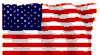|

|
|
97 Dakota running a little rough
|
|
|
|  |

|

slade25
User
Nov 18, 2010, 6:23 PM
Post #1 of 9
(1608 views)
|
|
97 Dakota running a little rough
|
Sign In
|
|
Recently my 1997 Dakota (2wd 3.9L V6, auto) has become a little hesitant and running rougher than previously. Sometimes it will stall out. Other times it takes a little while to get going smoother and it doesn't seem to have the jump that it did.
Maintenance within the last year (and it was working fine up until 2 weeks ago):
- new timing belt
- new fuel filter, air filter and fuel injection cleaning.
I have never had the engine itself scoped. Would this help ?
I'd appreciate any quick checks and suggestions that I could do on my own. I read somewhere that spraying some "throttle body cleaner" into the fuel injectors might help.
thanks,
Steve
|
|
|  |

|

Tom Greenleaf
Ultimate Carjunky
/ Moderator

Nov 18, 2010, 10:47 PM
Post #2 of 9
(1598 views)
|
|
Re: 97 Dakota running a little rough
|
Sign In
|
|
One vehicle on a thread please. Forget the Windstar for this thread and make one for it. For the Dakota I didn't see any mention of wires and plugs being replaced. That's where I'd look first for that or just do them if never done and use OE spec parts,
T
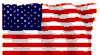
|
|
|  |

|

slade25
User
Nov 19, 2010, 5:28 AM
Post #3 of 9
(1588 views)
|
|
Re: 97 Dakota running a little rough
|
Sign In
|
|
Hi Tom,
Wires were replaced 2-3 yrs ago, plugs replaced 1 yr ago. I did a visual and ensured fittings were all snug. Should I have a closer look ?
This morning I noticed for the first 5-10 min while driving, when going an an upgrade or a bit of a hill the truck had a hard time getting the oomph to boost itself along smoother. After a spell that subsided. This is rather new.
It does not feel like this is a transmission related issue......(i have had a history of a PO 783 3/4 shift mal fault for ages.....I have had the shop change the Tx fluid out and put in a new filter).
Also while driving in to work this morning and once I got into the heavier traffic and we were creeping along close to a standstill.........the truck gave afew burps and wanted to stall out. I managed to keep one foot on accelerator and one on brake to keep it running. Once we started moving it was okay. In the idle circumstance, the truck is not liking it.
I'm certainly open for suggestions.
thanks,
(hopefully that Windstar thread does not re-appear after this post??)
|
|
|  |

|

Tom Greenleaf
Ultimate Carjunky
/ Moderator

Nov 19, 2010, 6:39 AM
Post #4 of 9
(1586 views)
|
|
Re: 97 Dakota running a little rough
|
Sign In
|
|
Steve,
You will need to pull codes again. Even the new plugs and wires unfortunately is not a guarantee that they are good now. Some are bad out of the box. Does this feel like a single cylinder misfire or random roughness?
A good code reading should be able to lead even if CEL isn't on there is probable something it has to say. You really need to tend to the trans shift code. There are sensors everywhere for that not just trans fluid changing. Not sure of your complaint as I don't think the trans is making the engine run rough? NO. Not shift properly - YES.
**********************
As far as the Windstar issue - just drag, copy and paste it as a new thread. Then you can come back edit it out of your first post in this thread. I didn't want to do that and can't re post it in your user name. It's cool, just too confusing with two vehicles in one thread especially when subject line says Dakota and there's a Windstar in it. If having trouble using the site just say so and one of us will try to help with that,
T
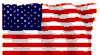
|
|
|  |

|

slade25
User
Nov 19, 2010, 7:04 AM
Post #5 of 9
(1583 views)
|
|
Re: 97 Dakota running a little rough
|
Sign In
|
|
Tom,
I cannot run a scan for codes, i'm also having an unable to run the scanner problem (currently on another thread). Link Error is what comes up, had a tech yesterday go thru exhaustive search, he found no issues (opens, shorts, wiring faults, fuses, etc). He believes i need another ECM.
Getting back to the running rough problem:
This problem is not a Tran related thing. That's just a known quantity that already existed.
It's possible i'm beginning to get that dreaded cylinder misfiring problem i've been reading about. And it's possible I'm getting a vacuum leak somewhere as well.
What it's not doing mainly is idle well and I seem to be loosing some get up and go at times, especially on an upgrade and within first 5-10 min of useage. After that it levels out somewhat, but it doesn't feel right to me anymore, and of course there is the idling issue.
I'd like to do some checks and replacing , if necessary, this weekend. Again, your advice is most welcome. it's certainly a pain in the butt not having the codes to go by either. After 24 hrs, i do not have a check engine alarm visible yet, but suspect it's only a matter of time.
btw, anyone know where i can get a deal on an ECM for a 97 Dakota 2wd 3.9L ?
Steve
|
|
|  |

|

Tom Greenleaf
Ultimate Carjunky
/ Moderator

Nov 19, 2010, 9:35 AM
Post #6 of 9
(1575 views)
|
|
Re: 97 Dakota running a little rough
|
Sign In
|
|
Got a problem here with the diag so far. This engine does NOT have a timing belt! Are you dealing with help that's being straight with you or was that just using the wrong word? It has a timing chain which last but not forever either. How many miles on this?
You can tell yourself if it's a random misfire or one cylinder. Trick that easy for starters is just feel (don't burn yourself) or put paper over tailpipe and it will be random flapping or one pulse misfire. If random it could be tons of things. If just one cylinder you can find which one by canceling them one at a time (pull and ground a plug wire) and one of them probably won't change the way it runs. That's the one to chase down. Compression test that and a good one.
If you find ONE cylinder move that spark plug to a known working cylinder and see if the problem follows. Then if it follows that plug is not good or if no change the wire in question. I keep a ton of known good wires just for testing or if two are the same length swap them. Don't get firing order mixed up - pay attention.
No link to computer could be their scanner or your plug also.This is old school way of finding which cylinder IF it's just one cylinder which you haven't said.
I'd hate to see you replace that ECM and not be sure that's really the problem. If you have a local parts outlet like Autozone that plain brags about free scanning I'd see it their stuff comes up with anything. I believe this engine has a fuel injector for each cyl and that could be the issue or wiring to it.
OK - If you really believe it's an ECM issue than probably the best price would be like Ebay but I'm not a huge fan of what you might get from whoever out there.
I hate the thought of tossing parts without being more sure,
T
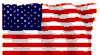
|
|
|  |

|

Sidom
Veteran
/ Moderator

Nov 19, 2010, 8:03 PM
Post #7 of 9
(1564 views)
|
|
Re: 97 Dakota running a little rough
|
Sign In
|
|
You need to get a handle on your communication problem 1st.
|
|
|  |

|

slade25
User
Nov 21, 2010, 6:50 AM
Post #8 of 9
(1553 views)
|
|
Re: 97 Dakota running a little rough
|
Sign In
|
|
sounds like i need another ECM
|
|
|  |

|

Sidom
Veteran
/ Moderator

Nov 21, 2010, 11:12 AM
Post #9 of 9
(1548 views)
|
|
Re: 97 Dakota running a little rough
|
Sign In
|
|
Well it's very possible. From the info you posted in your other thread it looks like your tech has already looked at a lot of this stuff. I'm not there so I'm not going to 2nd guess him. I would just want to be double sure the network isn't down. The network crashing won't cause a no start.
I know there isn't a lot of different modules on that truck but if you can access different modules and you have the 2.5v, high & low on the CCD bus pins at the DLC AND PCM connecter, along with all the PCM powers and grounds checking, then it's very possible you have a bad PCM. I would also check the very basics, battery and all the fuses....
If you can't talk to any other modules then the network lines really need to be looked at.....
|
|
|  |
|