|
Re: 2000 s10 blazer 4x4 problem
|
Sign In
|
|
DIAGNOSIS & TESTING FUNCTIONAL TEST Test Procedure 1. Place transmission in Park, turn ignition off and wait at least 6 seconds. Turn ignition on, engine off and observe 3 shift select buttons. If all 3 buttons blink once, go to next step. If all 3 buttons do not blink once, go to step 1 under TEST RESULTS . 2. During step 1) , if one button remains lit to indicate transfer case shift position, go to next step. If one button did not remain lit, go to step 3 under TEST RESULTS . 3. Shift transfer case to 4HI, to 2HI, then back to 4HI. If transfer case mode shifts between 4HI and 2HI, go to next step. If transfer case mode does not shift between 4HI and 2HI, go to step 5 under TEST RESULTS . 4. Apply parking brake. Place transmission in Park (A/T) or 1st gear (M/T). Turn ignition on, engine off. Place transfer case in 4HI position. Press 4LO shift select button. If 4LO shift select button blinks for 30 seconds then stops when 4HI button illuminates, go to next step. If operation is not as specified, go to step 7 under TEST RESULTS . 5. Turn ignition on, engine off. Shift transfer case to 4HI position and press 4LO shift select button while noting blinking. Place transmission in Neutral (A/T) or depress clutch to floor (M/T). If 4LO shift select button stops blinking and remains lit when transmission is shifted as indicated, go to next step. If 4LO button does not respond as indicated, go to step 7 under TEST RESULTS . 6. Press transfer case 2HI shift select button and shift transfer case to 2HI position. Place transmission in Park (A/T) or 1st gear (M/T). Turn ignition off. Using a jumper wire, ground DLC pin No. 13. Turn ignition on, engine off. If all 3 shift select buttons blink once then stay off, system is okay at this time. Testing is complete. If all 3 shift select buttons do not respond as indicated, go to step 8 under TEST RESULTS . Test Results 1. If any of the 3 shift select buttons blinked once, go to next step. If any button did not blink once, see ALL SHIFT SELECT BUTTONS DO NOT LIGHT under SYMPTOM TESTS. 2. If one shift select button remained lit to indicate transfer case shift position, go to next step. If one shift select button did not remain lit to indicate position, go to step 4 . 3. Shift transfer case to 4HI, then to 2HI, then back to 4HI. If transfer case mode shifts between 4HI and 2HI, go to next step. If transfer case mode does not shift between 4HI and 2HI, go to step 5 . 4. Turn ignition on, engine off. Place transmission in Neutral. Push vehicle forward about 5 feet. If transfer case mode shifts between 4HI and 2HI, perform diagnosis of transfer case mechanical components. If transfer case mode does not shift between 4HI and 2HI, see REDUCED OR NO MODE & RANGE SHIFT OPERATION under SYMPTOM TESTS. 5. If more than one shift select button remains lit, see MORE THAN ONE SHIFT SELECT BUTTON REMAINS LIT under SYMPTOM TESTS. If more than one shift select button does not remain lit, see REDUCED OR NO MODE & RANGE SHIFT OPERATION under SYMPTOM TESTS. 6. Set parking brake. Place transmission in Park (A/T) or 1st gear (M/T). Turn ignition on, engine off. Press 4LO transfer case shift select button. If 4LO button blinks for 30 seconds, go to next step. If 4LO button 2000 Chevrolet Blazer
2000 TRANSFER CASES New Venture 233 (Selectable 4WD)
does not blink for 30 seconds, go to step 8 . 7. With ignition on, engine off, press 4LO shift select button and note blinking. Place transmission in Neutral (A/T) or depress clutch pedal (M/T). If 4LO shift select button stops blinking and remains lit when transmission is shifted as above, check for DTCs. See RETRIEVING DIAGNOSTIC TROUBLE CODES under DIAGNOSIS & TESTING. If 4LO shift select button does not react as indicated, go to REDUCED OR NO MODE & RANGE SHIFT OPERATION under SYMPTOM TESTS. 8. If transfer case range shifts to 4LO, go to ALL SHIFT SELECT BUTTONS REMAIN LIT under SYMPTOM TESTS. If transfer case range does not shift to 4LO, go to REDUCED OR NO MODE & RANGE SHIFT OPERATION under SYMPTOM TESTS. RETRIEVING DIAGNOSTIC TROUBLE CODES 1. Turn ignition off for at least 6 seconds. Locate DLC near right side of steering column. Install jumper wire between ground and diagnostic pigtail terminal No. 13 (Orange wire) at DLC. 2. Turn ignition on, engine off. Observe shift select buttons. If all shift select buttons blink once at same time then stop, no DTCs are stored. If only one DTCs is stored, DTC will blink repeatedly with a 3 second delay between sequences. If more than one DTC is present, next DTC will flash after a 3 second delay, then sequence will repeat. Count number of blinks for each DTC. 3. Record all DTCs. After retrieving DTCs, clear TCCM memory and repeat procedure. See CLEARING DIAGNOSTIC TROUBLE CODES . If DTCs return, perform appropriate DTC test. See DIAGNOSTIC TESTS . CLEARING DIAGNOSTIC TROUBLE CODES Turn ignition off. Remove 4WD fuse No. 15 (15-amp). Wait at least 40 seconds and reinstall fuse. Cycle ignition on and off 5 times. All DTCs will be cleared from TCCM memory. COMPONENT LOCATIONS For list of electronic system components and their locations, see COMPONENT LOCATIONS table. COMPONENT LOCATIONS CAUTION: Check system operation prior to retrieving DTCs. See FUNCTIONAL TEST . NOTE: DTCs are displayed on 3 transfer case shift select buttons. When proper conditions are met, select buttons will blink to indicate DTC from "1" to "4". Component Location ATC Fuse Underhood Bussed Electrical Center (UBEC) BCM Lower Rear Of Instrument Panel, On Heater Body Relay Block Left Side Of Dash Data Link Connector Lower Left Of Instrument Panel Instrument Panel Fuse Box Left Of Instrument Panel 2000 Chevrolet Blazer 2000 TRANSFER CASES New Venture 233 (Selectable 4WD) Electronic Controls Stoplight Switch Mounted On Brake Pedal TCCM Behind Right Front Kick Panel TCCS Right Of Instrument Panel UBEC Over Left Fenderwell VCM Right Side Of Engine Compartment 4WD Indicator Switch At Front Axle, To Right Of Differential 2000 Chevrolet Blazer 2000 TRANSFER CASES New Venture 233 (Selectable 4WD) Electronic Controls
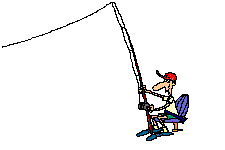
LIFE'S SHORT GO FISH
(This post was edited by re-tired on Dec 1, 2010, 8:08 PM)
|