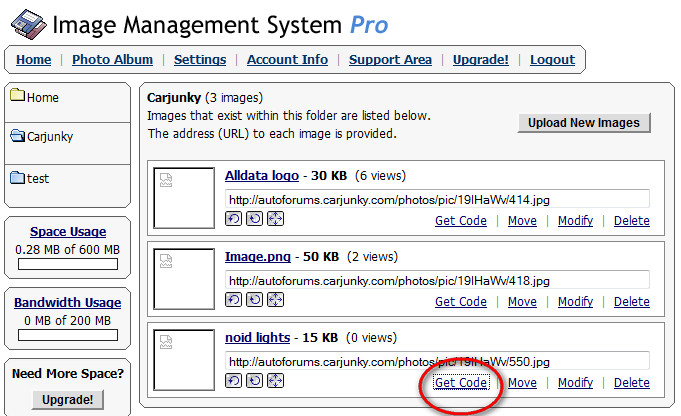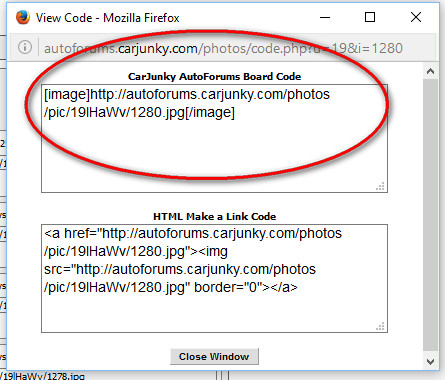|

|

Hammer Time
Ultimate Carjunky
/ Moderator

Nov 16, 2013, 3:37 AM
Post #1 of 1
(8243 views)
|
 HOW TO UPLOAD PHOTOS
HOW TO UPLOAD PHOTOS
|
|
|
Carjunky has a photo hosting service available.
Here are the instructions for using the image uploading.
Click on the "Upload photo" link at the top. You have to register for the service first. Once registered you can click on the browse link and upload the photos. When finished click on the "get code" link to open up the code window. Copy the link in the Carjunky autoforums board code for the image you want to use and paste it into you question reply box.

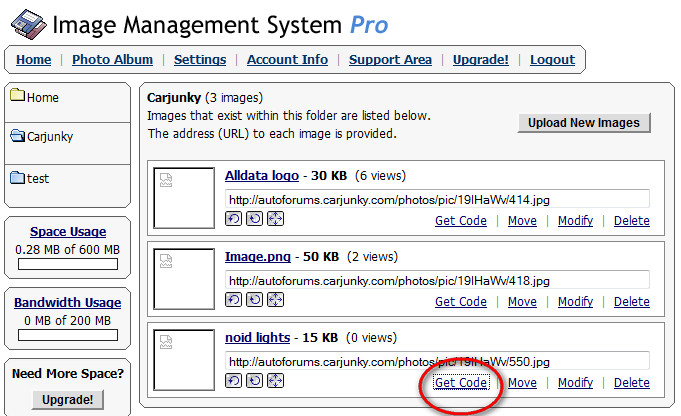
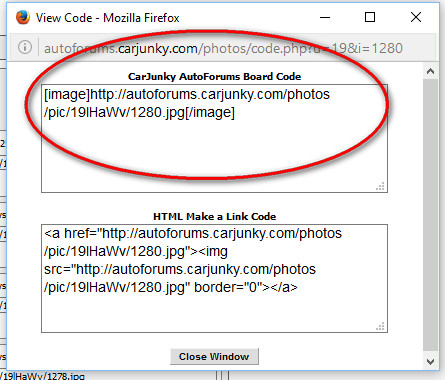
~~~~~~~~~~~~~~~~~~~~~~~~~~~~~~~~~~~~~~~~~~~~~~~~~~~~~~~~~~~~~~~~~~~~
We offer help in answering questions, clarifying things or giving advice but we are not a substitute for an on-site inspection by a professional.
(This post was edited by Hammer Time on Sep 2, 2019, 4:29 AM)
|
|
|  |
|

 HOW TO UPLOAD PHOTOS
HOW TO UPLOAD PHOTOS